iPatentWriter™
iPatentWriter™ is a video program that shows you how to draft and file your own non-provisional patent application. Whether you want to save tens of thousands of dollars on patent attorney fees, or just take on the challenging skillset of being a patent writer, this is the program for you.
Watch the program intro of iPatentWriter™ to get an idea of what the program is about. It explains how you’ll learn about patent attorneys’ tricks and know-how that let them build high quality patent applications very quickly- now YOU can do it.
You can pay for iPatentWriter™ in one easy payment of $795, 6 monthly payments of $147 ($882), or even 12 monthly payments of $77 ($924).
NO MONEY BACK GUARANTEE
Unlike our other patent video programs, due to the huge value of iPatentWriter™, we have a no refund policy
Learn 2 Key Patent Attorney Tricks
iPatentWriter™ teaches you a system for how to very quickly build a high quality non-provisional patent application. This is based off two patent attorney ‘tricks’ that you can see at work in these two videos from inside iPatentWriter™:
The 'Claim 1' Trick
In this video, you’ll see a patent attorney trick that involves copy-and-pasting the claim 1 (independent claim) of your invention into all 4 parts of your patent application. Not only does this give you great structure to your non-provisional patent application, but it saves you huge amount of time.
The Perfect Numbering System
In this video, you’ll find out about a clever numbering system that many patent attorneys use. It gives you great structure for the Detailed Description of the drawings of your application, and makes it almost ‘fun’ numbering the features of your invention in your drawings, almost doing it by itself!
USPTO Filing
Not only does iPatentWriter™ guide you through how to draft your own full non-provisional patent application, it also includes the USPTO Filing Video- it also includes extremely easy to follow screen-capture imagery of how to file your non-provisional patent application via the USPTO online filing system.
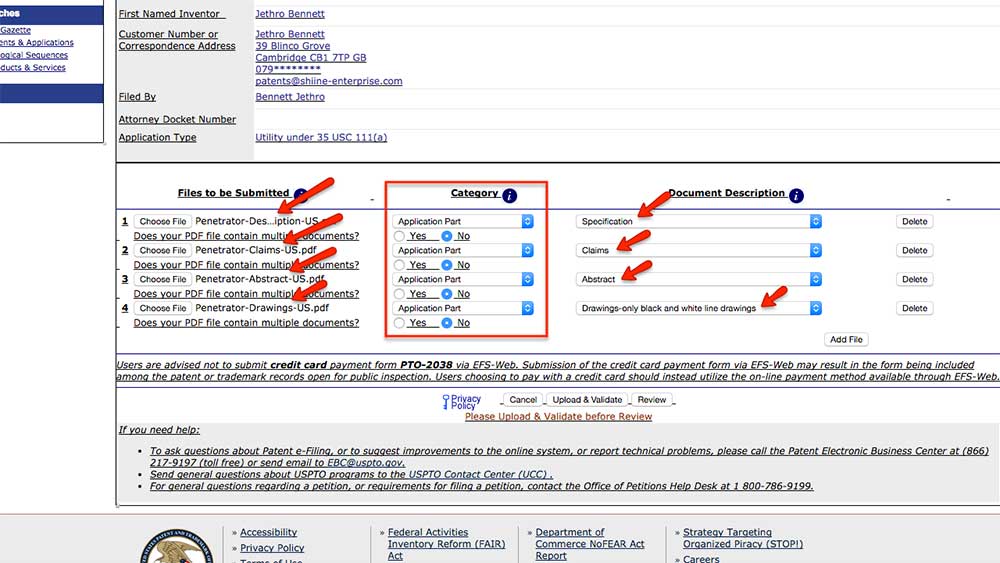
This walkthrough guide shows you each screen you’ll get to when you file, includes helpful annotations, and includes notes about each screen you get to. It makes it easy to file your own non-provisional patent application. It even shows how to upload each of the USPTO forms you need to include with your non-provisional patent application filing.
*Note: If you notice that anything has changed on the USPTO forms or filing system from what is shown in the walkthrough, just email help@TheInventorsJourney.com and we will look at the situation as a priority.
Guidance With All Your Forms
Our walkthrough includes video footage of how to fill out each form you need to file when you file your USPTO non-provisional patent application- even the SB15a Micro-Entity form that can save you 80% of the fee prices!
Download
Forms
As part of iPatentWriter™, you’ll get video footage of where to download the forms you need from the USPTO website
Fill Out
Forms
You’ll also get video footage of how to fill out each form. This makes it easier-than-could-be for you to do the same
Upload
Forms
You’ll also get video footage of how to upload each form when you file, including what category the form should be listed under
ADS
Form
You’ll get detailed video of how to fill out the Application data Sheet (ADS) Form- the biggest and most important form
Oath or
Declaration
This is the form where you make clear you are the inventor. You’ll get video footage of how to fill it out
Micro-Entity
Status Form
You’ll get video footage of how to fill out the form that can save you 80% of the fee charge when you make your filing
IDS
Form
You even get detailed video footage of how to fill out an IDS Form if you know of prior art to make the USPTO aware of
NO MONEY BACK GUARANTEE
Unlike our other patent video programs, due to the huge value of iPatentWriter™, we have a no refund policy
You can pay in 6 monthly payments of $147 ($882), 12 monthly payments of $77 ($924), or save in one easy payment of $795.
