Once you get a UK patent granted, from the 5th year onwards from your when you filed your UK patent application that went on to be granted, you need to renew your UK patent every year. Fortunately, the payments start very small.
This page will show you how to renew your UK patent without ever having to pay a patent attorney to do it. You can renew one at a time, or renew many in one go. So let’s see how to renew your UK patent via the UK Patent Office online payment system.
But before that, one thing:
Remember that you need to renew EACH uk patent you get granted, every single year from the fifth year after your patent application was filed.
So let’s get started renewing your UK patent. This will only take about 3-5 minutes!
Getting your Patent Application’s PUBLICATION NUMBER
First, you’ll need the PUBLICATION NUMBER of your UK patent application. If you haven’t already got that, you may need to look inside your UK FILING RECEIPT. Your UK Filing Receipt will come as a ZIP FILE that you will have been EMAILED when you filed your patent application. (If someone else filed your UK patent application, they should have emailed the ZIP FILE to you. If they haven’t, contact them and request it.
Inside your UK Filing Receipt ZIP FILE, you will see a PDF document called ‘FORM 1’. Click it:
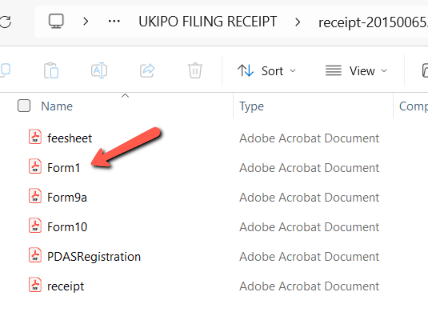
Once you click and open the FORM 1 document, you’ll see your UK patent application number in big characters, right towards the top of the form, starting with the letters ‘GB’ for ‘Great Britain’. Note it down:
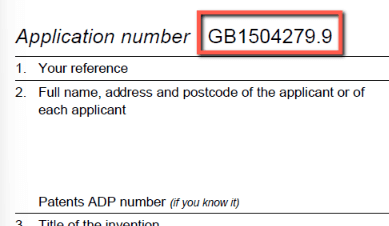
Now go to the following link, which will take you to the UK public inspection system, (previously called ‘IPSUM’), via this link: https://www.gov.uk/search-for-patent and click the START button on that page:
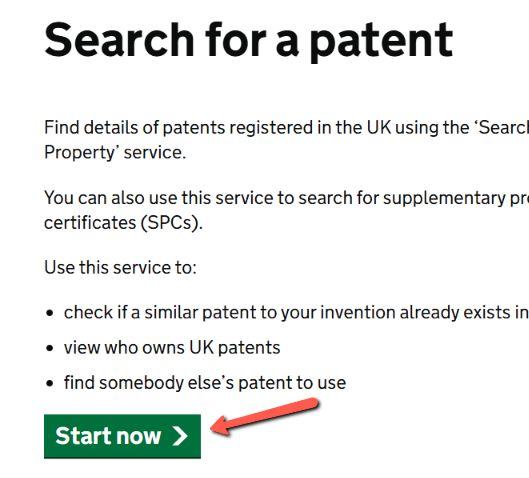
On the next page, select the radio button for PATENT, and then input your UK patent application number into then ‘Application or publication number’ box that appears below. And then click the SEARCH button right at the bottom of the page:
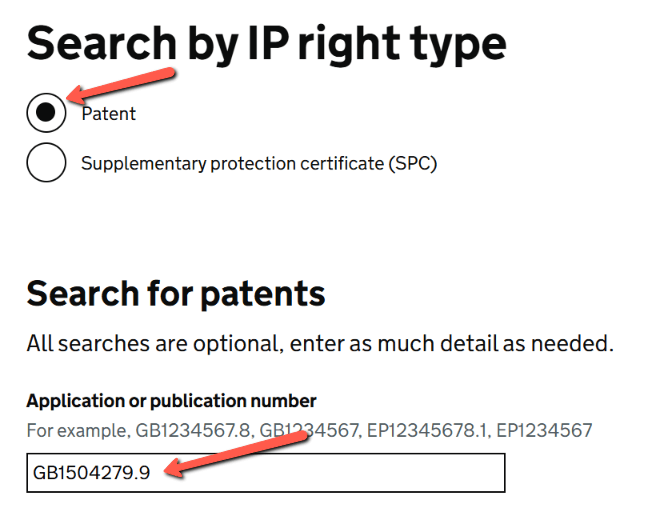
The next page will immediately show you the PUBLICATION NUMBER for that patent application number:
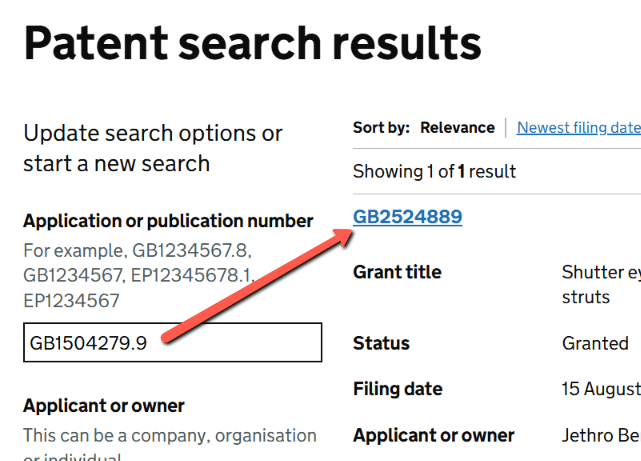
Remember, you have to renew EACH UK patent, so if you have more than one UK patent to renew and you don’t have their PUBLICATION NUMBERS, repeat this process for each UK patent application that you got granted and intend to pay the renewal fee for.
Tip:
Once you have the publication number for each patent, note it down somewhere on your computer so you can SKIP this part of the process when you renew each year from now.
Paying Your UK Patent Renewal Via The UK Online System
Once you’ve got your PUBLICATION NUMBER(S) ready, it’s time to use the online system to pay your renewals. Remember, you’ll have to do this every year, for each UK patent you get granted, (although you can pay for many at the same time, using this system).
Start by going to this link https://www.gov.uk/renew-patent and scroll down the page and the link you see highlighted in the image below:
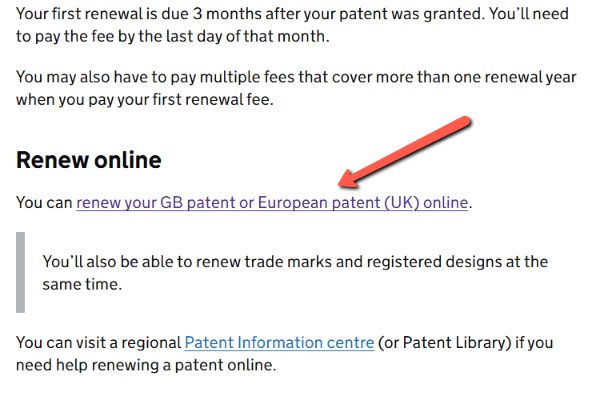
The page this take you to will tell you how you can renew many patents at the same time, using this system. Just click the START NOW button on that page.
The next page will ask you whether you want to renew just a single patent, or whether you want to renew more than one. Tick the option that applies:
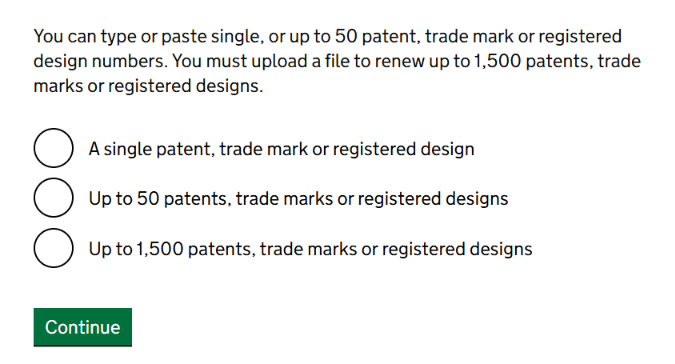
I’m only renewing ONE uk patent in this example, so I’ll tick the first radio button and then input the PUBLICATION NUMBER that I got from the earlier steps into the box that appears:
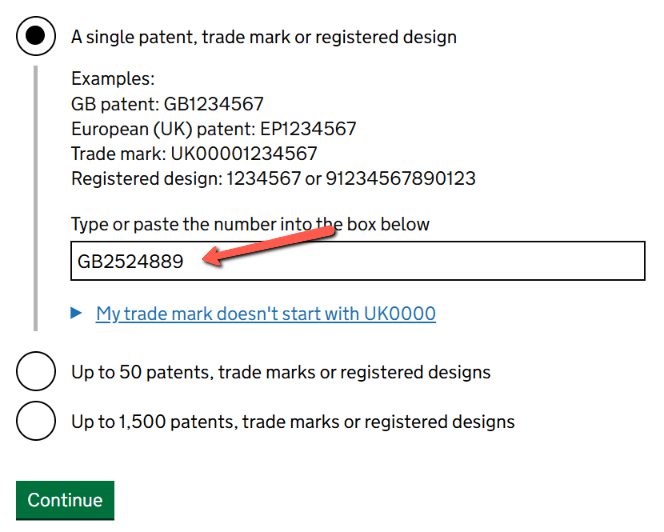
YOU’RE ALMOST DONE!
The next page will show you payment amounts etc. Just go through the payment system to renew your UK patent(s) for another year!
Tip:
You get the option to input your email and select to have the UK Patent Office send you an automated email reminder, to remind you next year once it’s time to renew your UK patent(s) again. This is worth checking the box for, because it’s useful to get these reminder emails.
Congrats! You're Done.
It’s great you got a patent granted, but if you haven’t already, check one of these options:
- Deadly Mistake #6 (Getting a BAD PATENT from a PATENT ATTORNEY), and how to avoid it
- Got another invention in the works? Check the PerfectPatent™ Search for how we’ll kick things off with your new invention
