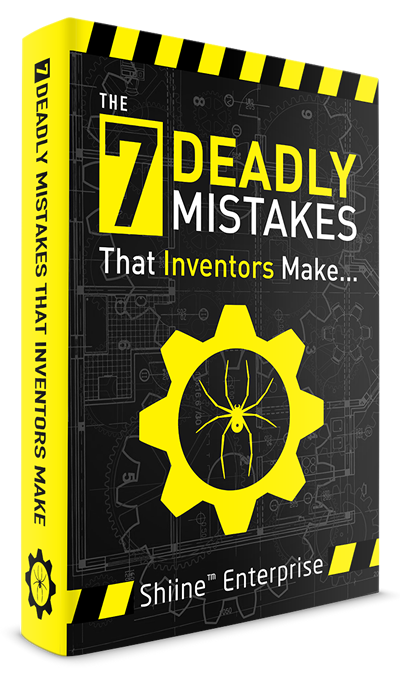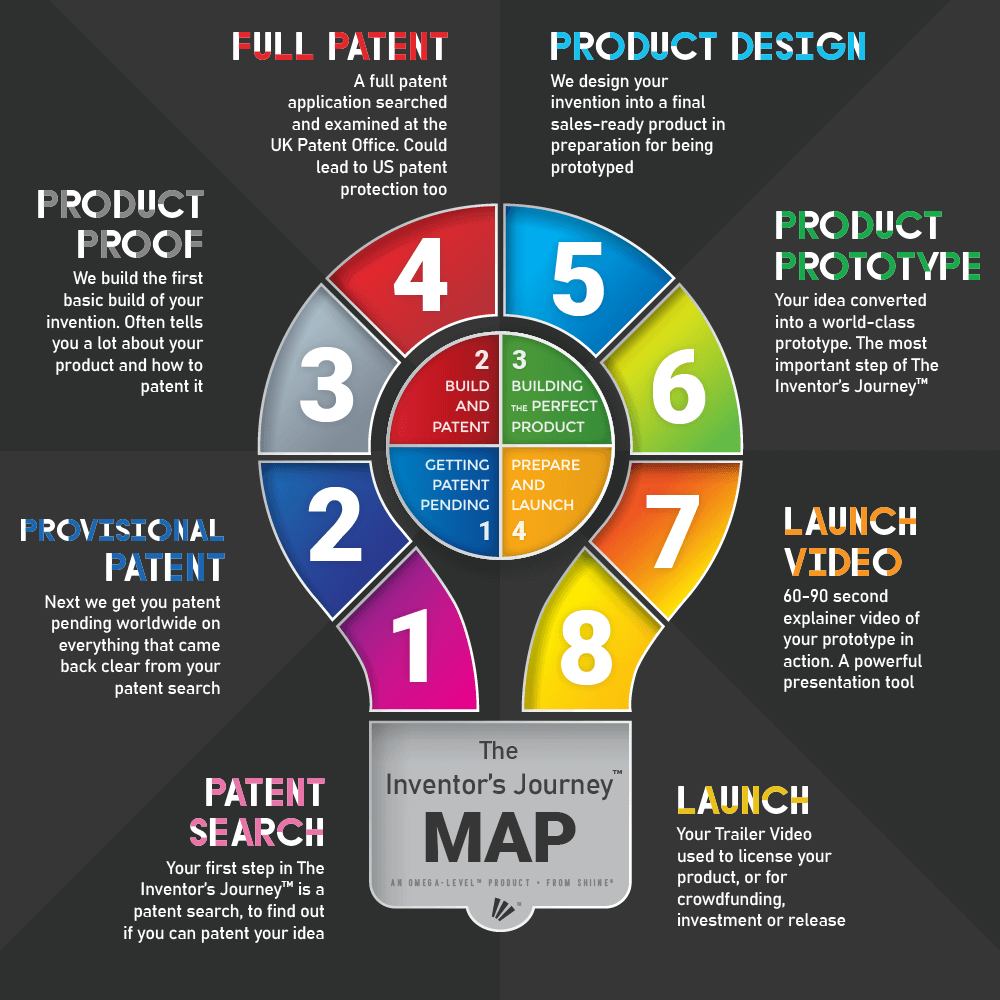Jethro L Bennett
Inventor, Professional Product Designer, Elite Patent Specialist
Creator of The Inventor's Journey™
Captain of SHIINE® ENTERPRISE
Patenting
Product Development
Launch
Captain's Blog
USPTO Embedded Fonts and Validation Error: SOLVED!
There’s nothing worse, when you’re trying to beat an important deadline, (maybe filing your provisional patent application), than when the USPTO online filing system spits your application back at you, and just won’t let you complete your filing. Your heart can really start to race when it suddenly looks like you might NOT beat that fatally important deadline, (and even if you don’t have a deadline, it can just be really, really frustrating, and leave you frothing at the mouth like a rabid animal, in full rage mode, wondering why the system just isn’t accepting your documents!).
And one of the problems new inventors get the most when trying to file a patent application via the USPTO filing system is the (previously dreaded) ‘Embedded Fonts Error’. If you want to go straight to the solution, watch the video below. If not, let me explain.
Basically, depending on what type of PDF you’re filing, the PDF may not actually comply with USPTO standards. The USPTO requires that all fonts are ‘embedded’ in the PDF, and if they aren’t, you get one of those dreaded red marks when you try to upload the PDF on their system. (Strangely, I’ve never had any PDF be rejected, ever, using the UK Patent Office online filing system. The USPTO system is either far more secure, or just a little too picky…).
But there’s a super simple way to solve this problem. Basically, from inside Microsoft Word, you can save as a PDF, but select the ‘PDF/a compliant’ option. (You can even use this on a Free Trial of Microsoft Word, (which can even be downloaded and used on Mac), so this is a one-size-fits-all solution. (Watch video, above, to see how to do this).
I use this myself whenever I have this problem at the USPTO, and, to this day, it’s worked every single time.
For PC Users
For MAC users
For Google Docs Users
For PC Users
If you already own Microsoft WORD, just follow the steps as seen in the video above. If you don’t own Microsoft WORD, just go to the Microsoft.com website, and download a Free Trial of Microsoft Office, (or whatever package includes Microsoft WORD). Then use Microsoft Word exactly as you see in the video above.
For MAC users
Macs actually allow you to use Microsoft Word! If you don’t ususally use it, (eg you’ve written your patent application on Pages), just go to Microsoft.com and download a Free Trial of Microsoft WORD For MAC, (or whatever package includes Microsoft WORD For MAC). Then copy all your text from Pages into Microsoft Word, and then do exactly as you see in the video above. The MAC version should work fine.
For Google Docs Users
If you don’t already own Microsoft WORD, go to the Microsoft.com website, and download a Free Trial of Microsoft Office, (or whatever package includes Microsoft WORD). Then either copy and paste your text from Google Docs into Microsoft WORD and go to the Microsoft.com website, and download a Free Trial of Microsoft Office, (or whatever package includes Microsoft WORD). Then use Microsoft Word and do exactly as you see in the video above, or save your Google Docs document as a Microsoft WORD document, (Google Docs let’s you do this), and then re-open that WORD doc in Microsoft WORD, and do exactly as you see in the video above. Always check your document has all the text from your original document.
Are You Drafting Your Own Provisional Patent Application?
Enjoy the video above, and if you’re reading this because you’re getting close to filing your provisional patent application, you may want to get free access to one of the best ‘how to draft and file a provisional patent application’ programs in the start-up inventor industry, iPatentPending™. In the video program, I’ll take you through the whole process, start to finish. It used to cost hundreds of dollars to get a hold of, but it’s now 100% full unlocked as part of the 10 Day Free Trial of The Inventor’s Journey™.
Getting A World-Class Patent Search Can Make Your Provisional Patent Application More Focused, And Easier To Draft
You might also want to read about how getting a world-class patent search, before drafting a provisional patent application (or having it done by us, for example), potentially makes drafting your provisional patent application much easier and can make your provisional more precise.
Good luck getting patent pending. You will never have ‘Embedded Fonts’ problems again!!!
FREE CONSULTATION
At step 1 of The Inventor's Journey™
(PerfectPatent™ Search)
When you become a crew member & Start The Inventor's Journey™
(PerfectPatent™ Search)
When you become a crew member & Start The Inventor's Journey™
FREE
Legal Disclaimer:
No personalised and/or legal advice is provided on this webpage.
Only information and Power is provided.



LightSpeed PerfectPatent™ Package
- Full (non-provisional) patent application drafted and filed at the Patent Office
- Official patent office results in as quick as 18 days after filing
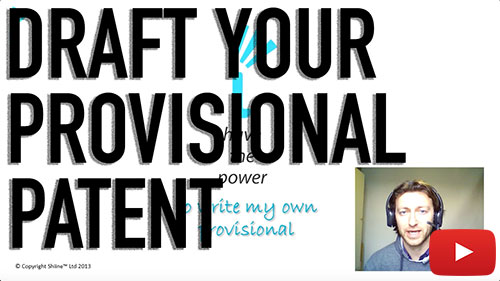
iPatentPending™ (Video Program)
Teaches you how to draft and file your own provisional patent application. Now FREE on the 10 Day Free Trial of The Inventor’s Journey™.