GET PATENT PENDING BY YOURSELF
Draft Your Own Provisional Patent Application!
With our video program iPatentPending™, you can draft your own provisional patent application within days, and then file it via the USPTO online filing system, generating yourself an official patent application number and 12 months patent pending status!
In this video, Jethro, The Captain of SHIINE® ENTERPRISE and one of the most elite self-taught patent specialists in the world, will take you through how to draft the whole Introduction section of your provisional patent application.
CHOOSE THE PLAN THAT SUITS YOU BEST
Get full access to the Patent Pending Package video programs today for only $69! Then pay 5 more monthly payments of $69, totaling $414
Save $45 by paying in one payment only
30 Day Money-Back Guarantee
No questions asked 30 day money-back guarantee. If for any reason you want your money back, just email us and we'll refund.
MAKING IT EASY FOR YOU
As Easy As 1, 2, 3!
The drafting part of the iPatentPending™ video program is split up into 3 videos which take you through how to draft each of the 3 parts of your provisional patent application. You end up with a fully drafted provisional patent application, ready to file!
Introduction
Drawings
In this video, Jethro will take you through how to create the Drawings for your provisional patent application, and then how to number them up with feature numbering like a pro. He’ll show how you can create super basic drawings just from sketches and scan the m into your computer. (Look at your bonus programs below for more advanced drawings techniques!)
Description
INSTANT PATENT PENDING STATUS
USPTO Filing Video
We know that you want as much guidance as possible with your provisional patent application, so we not only include a full provisional patent application template that you’ll see Jethro use inside the program to create his provisional patent application, we even include a colour-coded version of the ‘SPOON’ provisional patent application Jethro creates inside the program, so you can see it in action and use it as a cheat-sheet.
In this excerpt of the end of the iPatentPending™ USPTO Filing Video, watch as Jethro completes the filing and generates an official patent application number, giving patent pending status for 12 months. This could be you within days, getting an official patent application number and patent pending status on your invention.
To file your own provisional patent application, just open one tab/window on your computer screen showing Jethro making his filing, and use a different tab/window to carry out your filing. That way, you can just pause the video at each point, and copy exactly what Jethro does. You’ll be patent pending in no time.
Better still, the video even shows you the basic USPTO forms you need to file, and how to download them and fill them out, including the Micro-Entity Status form, which gets you a 75% reduction in USPTO fees when filing your provisional patent application.
3 TEMPLATES
Holy Template!
We know that you want as much guidance as possible with your provisional patent application, so we not only include a full PPA template that you’ll see Jethro use inside the program to create his provisional, we even include a colour-coded version of the ‘SPOON’ provisional patent application that Jethro creates inside the program, so you can see it in action and refer to it like a cheat-sheet.
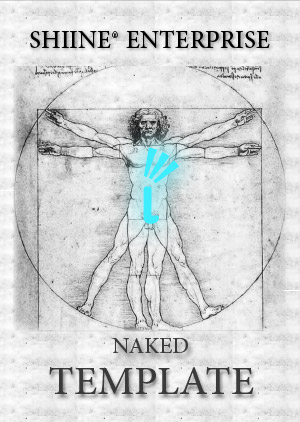
Naked Template
The ‘naked’ template is just the template by itself- without anything added. It gives you the perfect structure for how to draft your provisional. You just start by downloading the naked template, and add your text/description into it, exactly as the template shows and states. Doing this whilst seeing Jethro do the same, in the program, just makes things as easy as they can be. It also contains a very clever special color-coded system that makes structuring your provisional patent application very easy. It’s a system many patent attorneys use for how to draft full non-provisional patent applications!
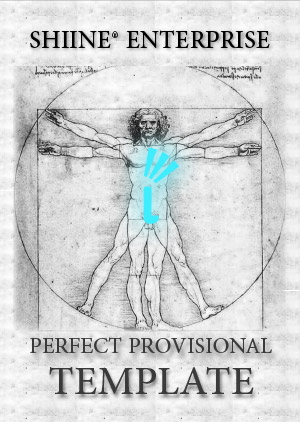
Perfect Template
The Perfect Provisional Template is the naked template, but with the example provisional patent application for ‘SPOON’ that Jethro drafts during the program added into the template, so you can see exactly how the template works, and see an actual example of populating the different sections of the template. Even without video to go with it, this is very helpful because, if you get stuck at any part of drafting your provisional , rather than having to find the right place in the video program, you can just look at the Perfect Provisional Template, find the point you’re at, and use that an inspiration and guidance for how to draft that particular part.
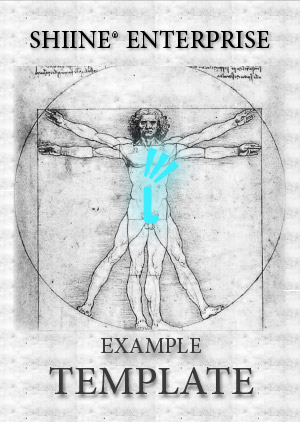
Example PPA
You also get the full example provisional patent application that Jethro drafted for ‘SPOON’ included in your Templates. This does not include any of the naked template. It’s just the provisional patent application itself for ‘SPOON’. Again, this just gives you extra assurance and confidence by letting you see an actual example provisional patent application, and potentially using it for guidance.
TESTIMONIALS
Real Results from Real Inventors
I just got my provisional application lodged online at the USPTO [with your program, iPatentPending™]. I really appreciate your service. Thank you! You have a top product.



I already filed the provisional. Your videos were real helpful. You saved me around $1300, man! Brilliant
I’ve just uploaded my provisional application document and drawings to the UKIPO after following the Shiine video. I only have praise for Jethro and the shiine team. From not knowing anything about patents, but had an idea I wanted to pursue, I now have my Patent application number and am [patent pending].
Dear Jethro, I had cobbled up a rough application before I contacted you. After watching your series of videos … my understanding about the whole patent process has just sky-rocketed! I am “Patent Pending” now and cant thankyou enough.

Jethro, I am now patent pending! Thanks for the help!
First of all I would just like to thank you so much for providing such a wonderful program course. I think what you have made is simply invaluable and as an inventor cannot thank you enough… The system you’ve made deserves credit and I think all inventors in similar position to me will be forever grateful… THANK YOU SO MUCH.
EXAMPLE INVENTION HELPS YOU UNDERSTAND THE PROCESS
The Magic of SPOON
Some people try to teach patenting whilst using complex inventions as an example. But that can get in the way of you understanding the process. Not with iPatentPending! Jethro uses the very basic example invention ‘SPOON’ as the example invention he drafts a provisional patent application for in the program. It’s just a serving spoon that has at least one openable and closable hole in the head, to facilitate draining or storing fluid.
BONUS PROGRAMS!
You Get 3 Programs
The drafting part of the iPatentPending™ video program is split up into 3 videos which take you through how to draft each of the 3 parts of your provisional patent application. You end up with a fully drafted provisional patent application, ready to file!
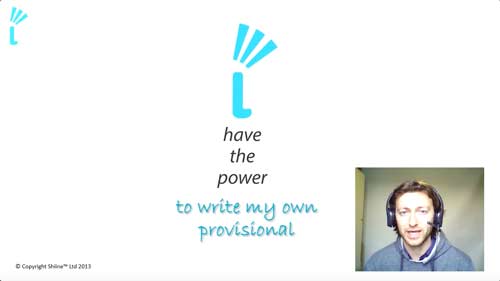
iPatentPending™
This is the program that shows you how to draft and file your own provisional patent application. You don’t need the other programs to get this done, so you should think of the other programs, (iPatentDrawing™ and iPerfectPending™ as bonuses).
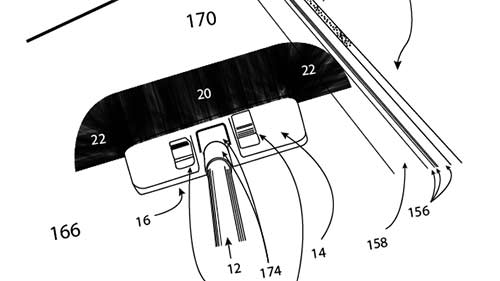
iPatentDrawing™
iPatentDrawing™ focuses solely on more ways of creating drawings for your provisional patent application. It shows how you can convert sketches, CAD or even photographs of your invention into black line patent illustrations.

iPerfectPending™
iPerfectPending™ is different from the other 2 programs because it’s a theory program. It teaches you the theory of how you get ‘perfect’ patent pending status, often doing this with metaphors- like the metaphor of how ‘The 300’ Spartans protected Greece.
FREQUENTLY ASKED QUESTIONS
Your Questions Answered
After you complete the payment process, you’ll be re-directed immediately to a form. You input your email address into that form, and when you submit the form, you are emailed the URL and your login details for your programs. You can literally be in the program within seconds after making payment.
iPatentPending™ is the program that shows you how to draft and file your provisional patent application. (The name iPatentPending™ is short for iHaveThePower™ to get Patent Pending).
iPerfectPending™ is just a theory program. It requires no work or writing from you. It’s just a sequence of around a dozen videos that teaches you important things about how getting an ‘early filing date’ with your provisional patent application.
Just email us at help@TheInventorsJourney.com
If you include in the title of the email ‘Refund Request’ it will help us prioritize getting your refund sorted out.

